Summary
It may be necessary to reset the Admin password for the NetSupport DNA console.
Requirements
Microsoft SQL Server Management Studio Express
Instructions
- Open your "Microsoft SQL Server Management Studio Express"
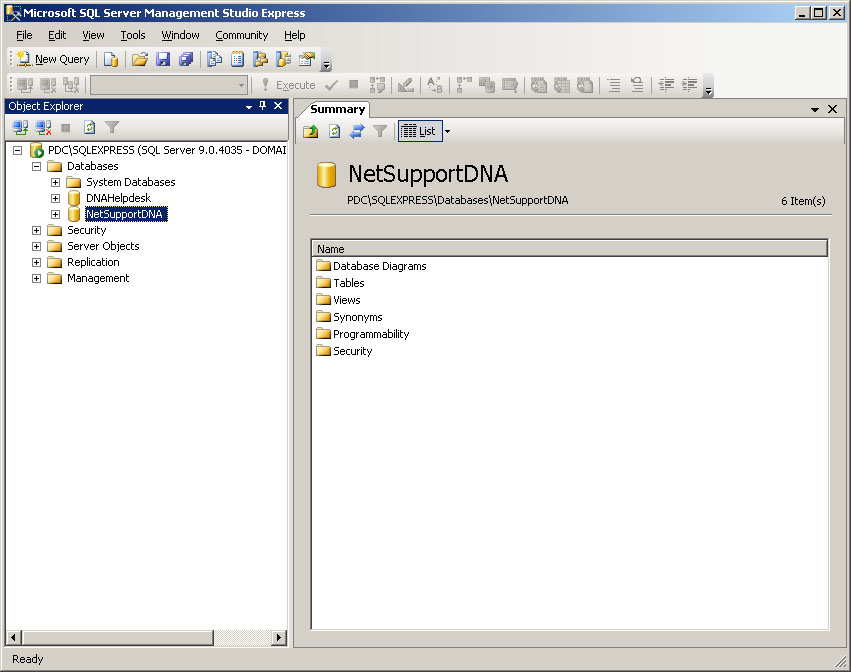
- Select New Query
- Enter the following
USE [NetSupportDNA]
GO
UPDATE ConsoleUsers SET password = 0 WHERE id = 1;
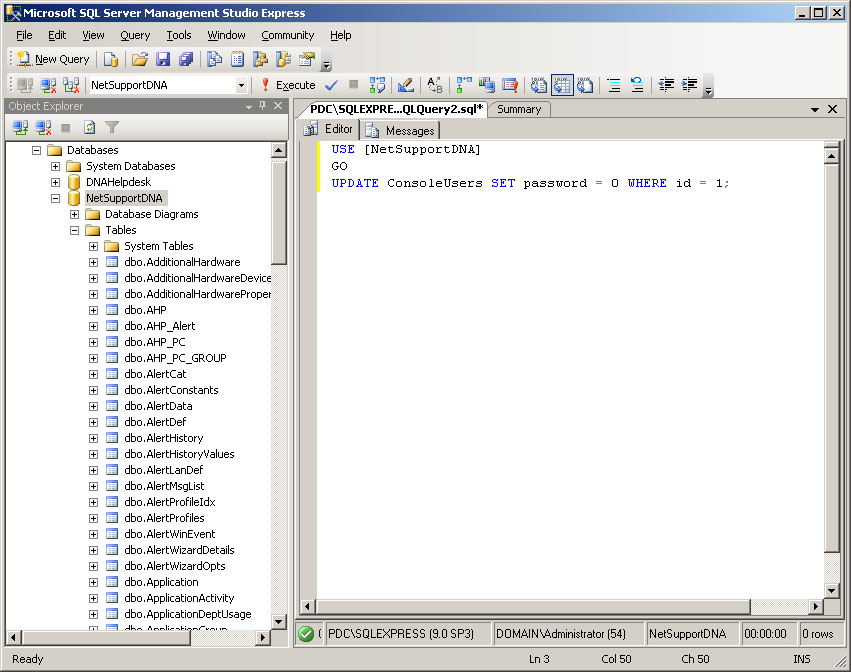
- Right Click or Select Execute.
You should be presented with a status window saying. (1 row(s) affected)
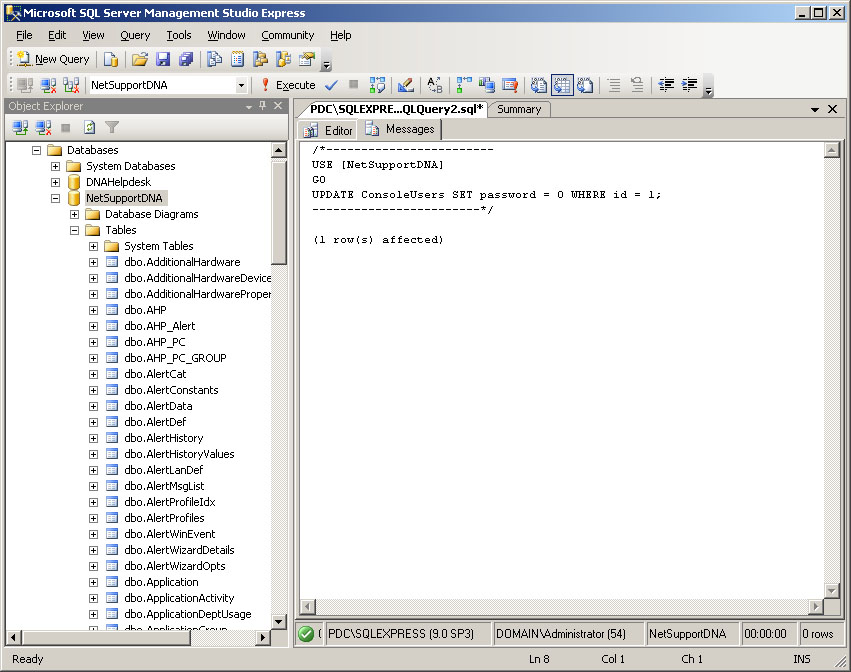
You can now log into your DNA admin user using an empty password field.