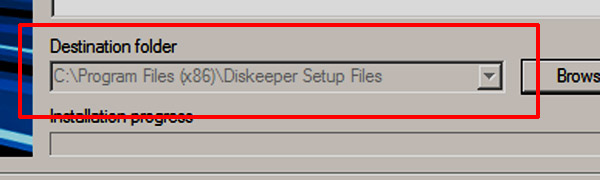Diskeeper Administrator requires the setup.exe of your Diskeeper build to be extracted into 32/64 bit versions.
This is easy acheived and can be done as follows:
* Assumption: Software to install is Diskeeper Server Edition.
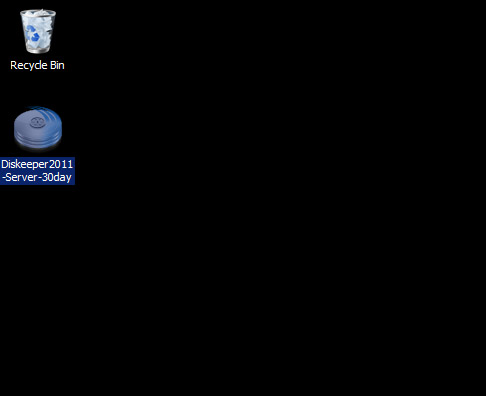
- Navigate to the location where your Diskeeper Server Edition isntallation file is located.
- Double Click and start the install Process (We will not be installing the software)
- When this installs starts it will extract the X86 and X64 version of your software to C:\Program Files(X 86)\Diskeeper Setup Files
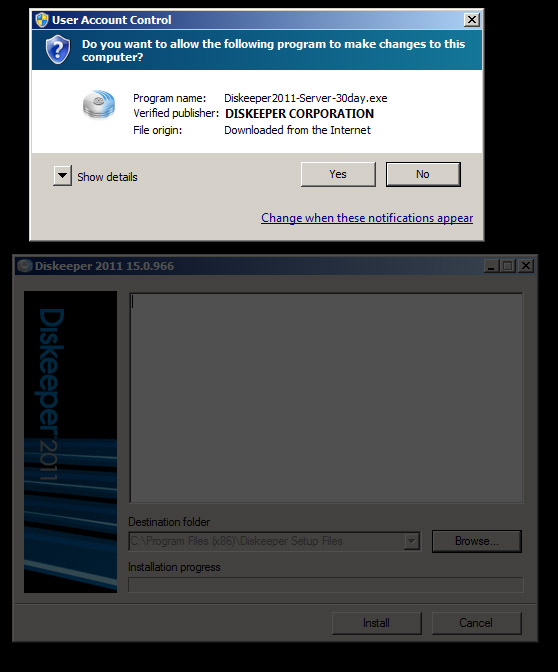
.jpg)
At this point you will have the 2 installations, x86 and x64.
From the Admin console you can now add these editions easily.
Should you have any problems with please dont hesitate to contact us via support@pixel.com.au.
*Note: A current maintenance agreement is required for free support.