Summary
Normally the Tutor Console connects to a Client by IP Address, rather than by name. In an environment that uses DHCP (Dynamic Host Configuration Protocol), this may be undesirable as the address may change when the Client workstation is restarted. Checking this option forces the Control to connect by hostname.
Instructions
Within your NetSupport Tutor console:
· Navigate the Menu bar to School > Configuration.
· This will open the Settings for Configuration: NetSupport School as shown below:
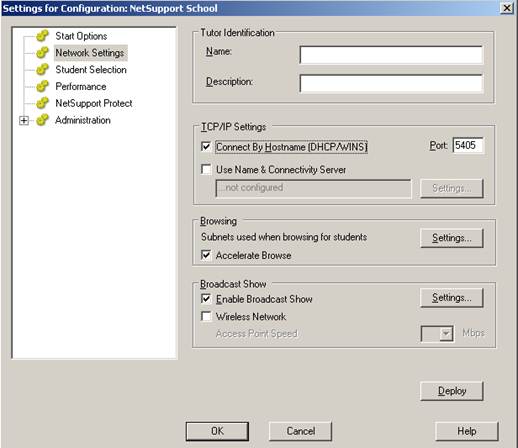
· As shown above:
o Left hand pane navigate to Network Settings.
o On the right hand pane tick the Connect By hostname (DHCP/WINS) option.