Summary
In NetSupport School 9.00 and above the location of where the Tutor Configuration is stored in the registry was changed. This change was made for Environments where Users would not have rights to write to the Local Machine, but would have rights to write to their logged on users Profile.
From NetSupport School 9.02.003 and above a registry setting has been added that can be set to revert NetSupport School to write to the HKEY_LOCAL_MACHINE rather than to HKEY_CURRENT_USER.
Reverting the Tutor to write its configuration to the local machine will ensure that the same configuration is then applied to any user that logs onto this machine.
Details
Delete the following registry setting if present:-
32Bit Registry location: HKLM\Software\Productive Computer Insight\PCICTL\
64Bit Registry location: HKLM\Software\Wow6432Node\Productive Computer Insight\PCICTL\
String ValueName: NSSregkey
String Value: hklm
Add the following registry setting:-
32Bit Registry location: HKLM\Software\Productive Computer Insight\PCICTL\
64Bit Registry location: HKLM\Software\Wow6432Node\Productive Computer Insight\PCICTL\
String ValueName: NSSuseHKLM
String Value: 1
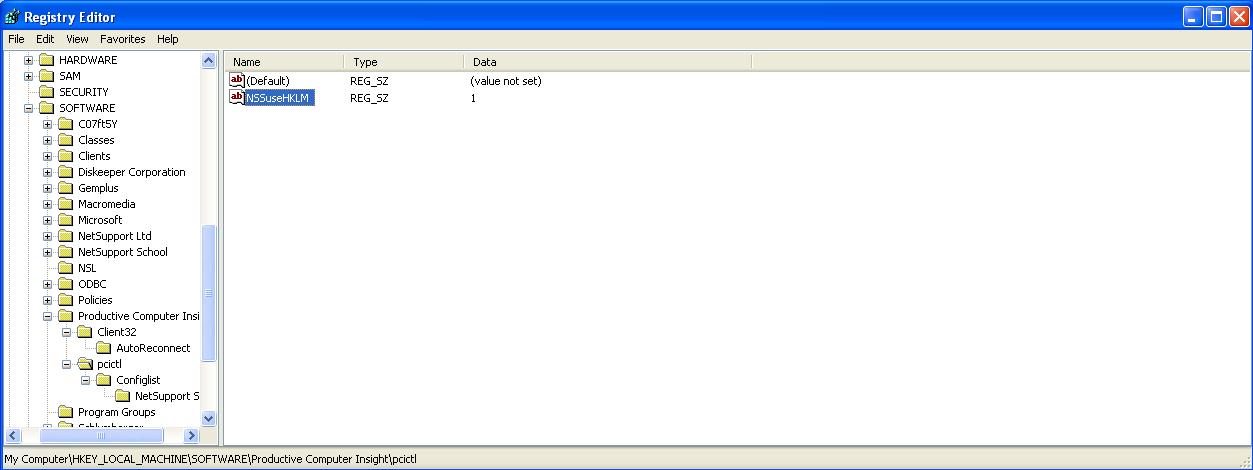
Once this value has been added to a NetSupport School 9.02.0003 installation then the registry settings will be stored in the central location.
Note: You should 'Run As Administrator' when running the teacher console as the settings will not be saved if you just run it using the logged on account. After the configurations have been made, then it can be run normally on any user account.