Setting up Gateway in Tutor
|
|
Article ID: 72
Last updated: 18 Nov, 2009
|
|
|
|
Views: 2450
|
|
Posted: 18 Nov, 2009
by:
Updated: 18 Nov, 2009
by:
|
|
Introduction:
- When you have completed the NetSupport Gateway installation and configuration you will now need to set this up in the NetSupport Tutor Console, this will allow the Console to be able to connect through the Gateway and pickup the clients.
Instructions:
- To access the configuration in the NetSupport Tutor, select the School then Configuration.
- Once you have accessed the configuration you will need to select 'Network Settings' on the left hand side.
- Tick 'Use Name & Connectivity Server' and select 'Settings...'.
- You will now be prompted for the Address, Port and Key. This will need to be the information of the Computer/Server with the Gateway installed.
- Once the above is done, under 'Network Settings' untick 'Connect By Hostname (DHCP/WINS)', this will allow the Gateway to work.
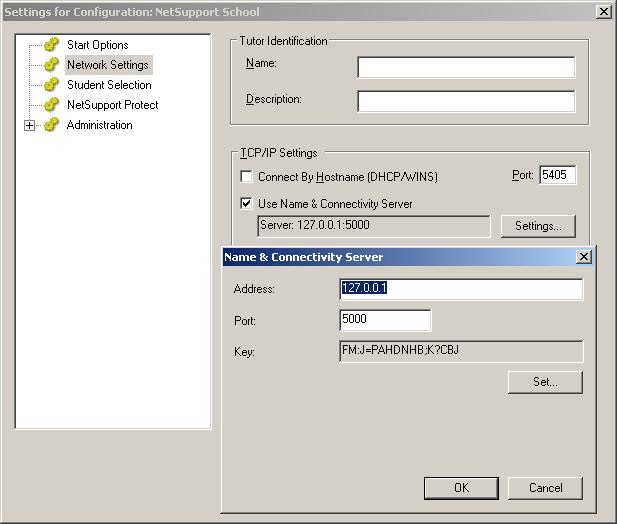
|