Summary
It is at times a benefit to allow addition fields within a ticket logging process. This could be available only to operators or available to everyone.
Instructions
This is a simple task to acheive and can be done via the following.
Log in as your Administrator account.
Under the customise area select "Custom Data"
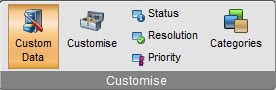
Now still within the Custom Data section select "Section", Provide this with a Title and select "OK"

Now that we have a new Section we can start adding fields.
E.g. Checkbox
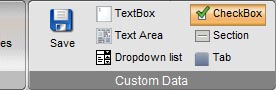
Select Checkbox, then fill in the required forms.
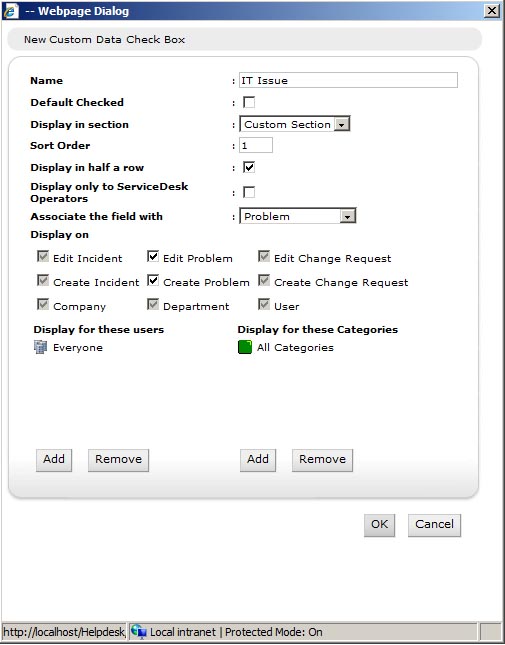
Select OK
Select Save
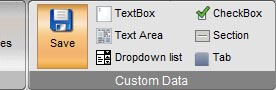
Now you can add a new Problem Ticket and you will have a customised field available to use.
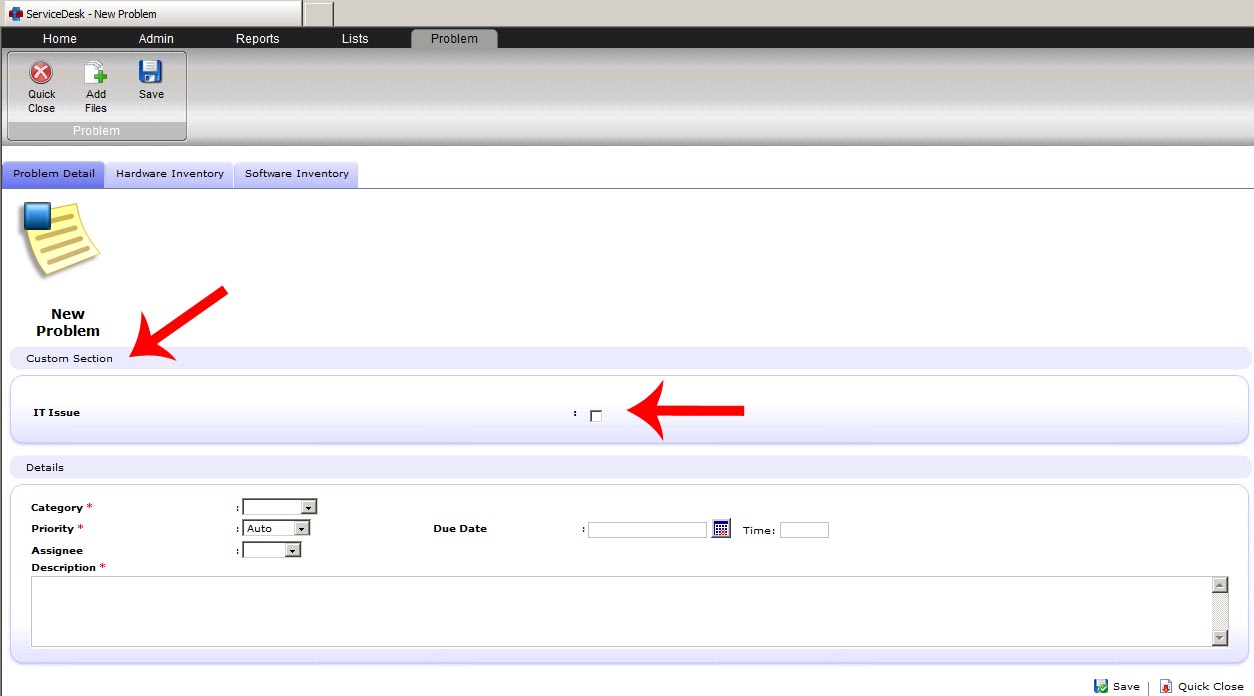
If you have any problems please dont hesiate to email us via support@pixel.com.au