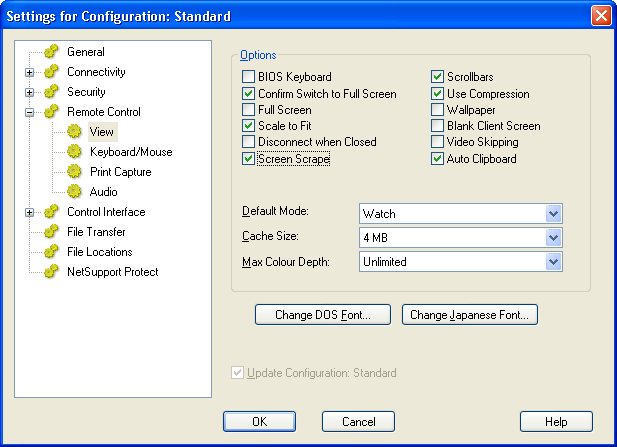Summary:
When faced with an issue in regards to the GDI Video Hook, the user may need to enable screen scraping to resolve or workaround a black screen.
Resolution:
To enable screen scraping you will need to do the following.
- Open up the NetSupport Manager console, Select the 'View' menu, then 'Settings for Current Configuration'. You will now be presented with a Configuration window. Select the 'Remote Control' -> 'View' tab.
- Now you may select "Screen Scrape". Then press "OK".